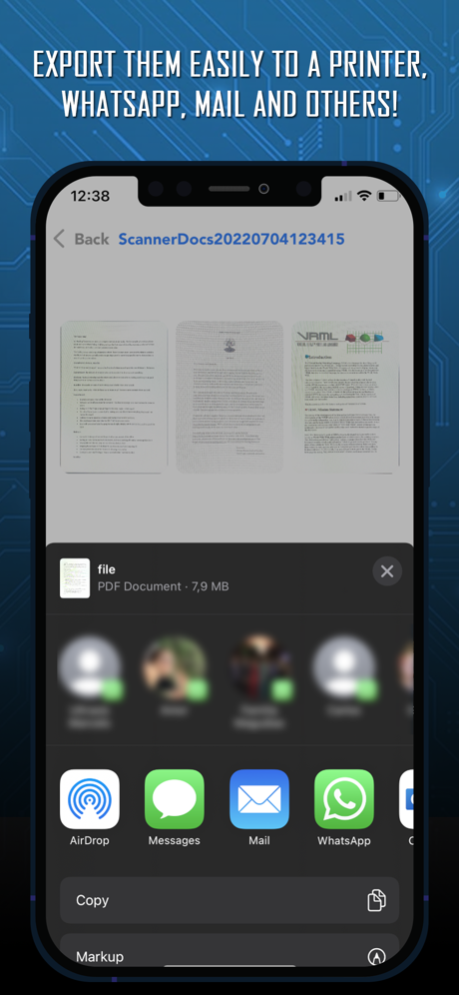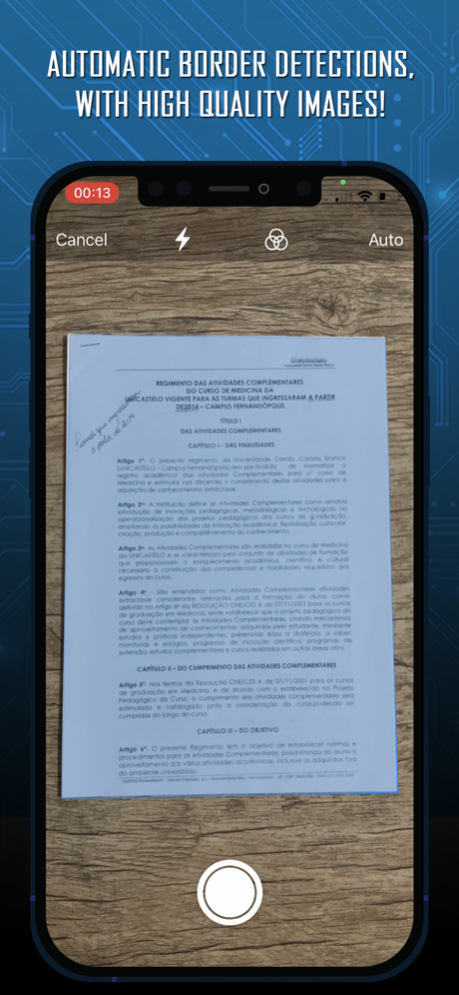Scratcher Scanner: Camera App 2.18
Free Version
Publisher Description
The smartest and simplest scanner app ever, trusted by millions of users!
The question is: why paying for a scanner app when you can get it that makes the job for free?
And the answer is Scanner Docs! This is the simplest and totally free app for you to document scan and create PDFs and share with everybody, maximizing your document management with a mobile scanner inside your smartphone, saving a lot of time. A true cam scanner!
Turn your iOS device into a portable mobile scanner! Scan, print and manage documents with your iOS device right now!
To make a PDF scan, just place any document in front of your device's camera, aim your phone to document, make the photo, adjust proportion and perspective to make your scans as readable as possible (the app can do it by itself, but you can crop some parts if you want to), add more pages if needed and shazam!! One-click export! Can't be easier!!
Easily scan documents and share with our PDF file converter, send documents via email, fax, print, social networks or save in your preferential cloud app! All images are securely stored locally on your device!
Features:
- High resolution scans, preserving the original paper document details;
- Automatic crop/border/corners detection;
- Scanner PDF with excelent PDF editor;
- Multiple page PDF support, totally free;
- Add, modify and delete pages in an easy interface;
- OCR detection (detect texts inside the document and copy them);
- Export documents with just a few taps (to print, share, store);
- No "scanner pro" plans;
- No subscription, forever!
Accurate scanning with easy editor and share prompt, indispensable tool for study, finance, home and business! Scan pdf documents easily now with our document scanner app! This is my pdf scanner, my hero app, make it yours too!
Improvements are coming to the app, so stay tunned!
Jan 15, 2023
Version 2.18
- Bug fixes.
About Scratcher Scanner: Camera App
Scratcher Scanner: Camera App is a free app for iOS published in the System Maintenance list of apps, part of System Utilities.
The company that develops Scratcher Scanner: Camera App is Leander Maguetas. The latest version released by its developer is 2.18.
To install Scratcher Scanner: Camera App on your iOS device, just click the green Continue To App button above to start the installation process. The app is listed on our website since 2023-01-15 and was downloaded 1 times. We have already checked if the download link is safe, however for your own protection we recommend that you scan the downloaded app with your antivirus. Your antivirus may detect the Scratcher Scanner: Camera App as malware if the download link is broken.
How to install Scratcher Scanner: Camera App on your iOS device:
- Click on the Continue To App button on our website. This will redirect you to the App Store.
- Once the Scratcher Scanner: Camera App is shown in the iTunes listing of your iOS device, you can start its download and installation. Tap on the GET button to the right of the app to start downloading it.
- If you are not logged-in the iOS appstore app, you'll be prompted for your your Apple ID and/or password.
- After Scratcher Scanner: Camera App is downloaded, you'll see an INSTALL button to the right. Tap on it to start the actual installation of the iOS app.
- Once installation is finished you can tap on the OPEN button to start it. Its icon will also be added to your device home screen.